How to Change or Rename the Dimension Header
This is a method you can use when you want to change the dimension header in a view without changing the dimension name in data source.
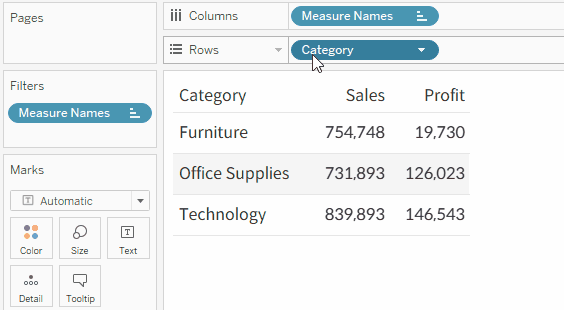
Step-by-Step: Changing the Dimension Header
Here's a guide to help you change the dimension header without changing the dimension name in data source.
- Double-click the field on the shelf.
- Add "//Name" at the beginning.
- Press "Shift + Enter" to add a line break.
- Press "Enter" to confirm.
💡
Keep in mind that this setting will not be affected by "Replace References", so be cautious when applying it.

