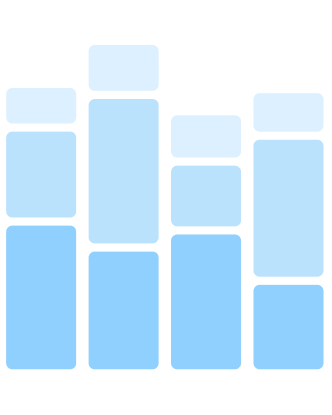Difference between Client-side and Server-side Rendering in Tableau
This post explores the advantages depending on where the view is rendered.

Let’s explore the important concepts of Client-side rendering and Server-side rendering in Tableau. Understanding the differences between these two methods can help you use Tableau more efficiently.
Client-side rendering is Tableau's default setting. With this approach:
- The visualization is processed directly in the user’s web browser.
- The amount of data transmitted over the network is reduced.
- User interactions are faster.
Server-side rendering means:
- The visualization is processed by Tableau Server.
- Rendered image files are sent to the user's browser.
- It’s useful for complex visualizations, although interaction performance may be slower.
Each method is beneficial in the following scenarios:
- Client-side rendering: For simple visualizations where fast interaction is needed.
- Server-side rendering: For complex visualizations requiring powerful server processing.
By default, Tableau performs Client-side rendering, but if a view has high complexity or uses polygon mark types or page history, it will switch to Server-side rendering.
If you want to manually change the rendering mode in the browser, you can adjust it using URL parameters.
- Server-side rendering:
?:render=false - Client-side rendering:
?:render=true
To apply a setting across the entire server, you can use a tsm command.

To check whether the rendering mode has changed, you can use your browser’s Developer mode(F12) to inspect the screen elements.
In Client-side rendering, each part of the screen is rendered within <div> and <canvas> elements in the user’s browser. Checking the elements in developer mode will show them divided as separate components.
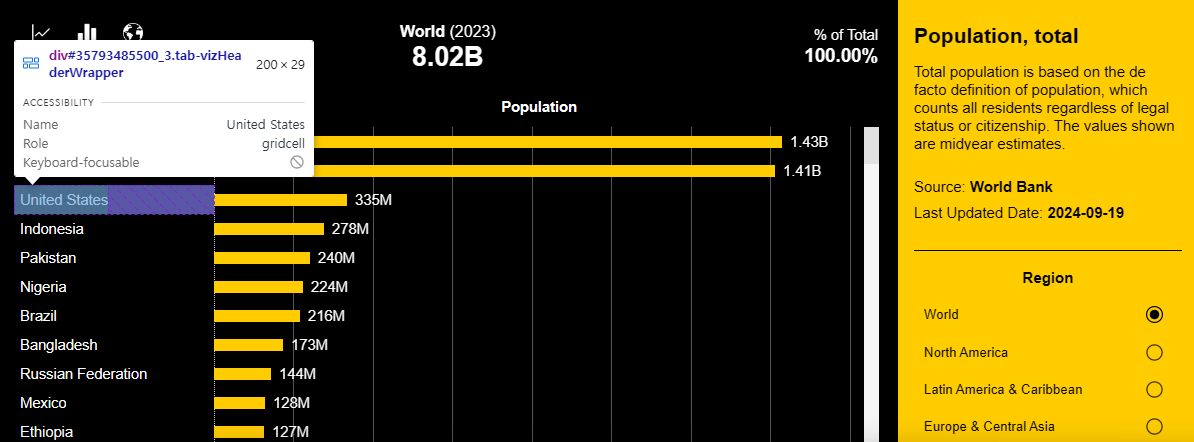
In Server-side rendering, the server completes rendering as <img> files, which are then simply positioned in the user’s browser. In developer mode, you’ll see a few large images making up the view.
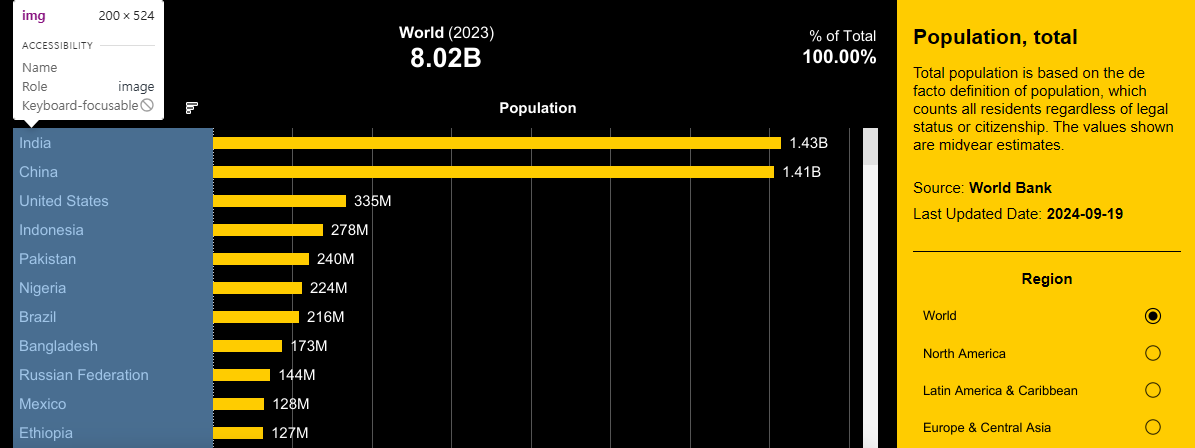
Both Client-side and Server-side rendering have their advantages and disadvantages. It’s important to select the most suitable approach based on your project requirements and user experience. Experimenting with different options is recommended to achieve optimal performance.
Reference