How to Disable Selection Highlighting in Tableau
This is how you can prevent the blue shading highlight that appears when selecting a specific area on a dashboard for interaction.
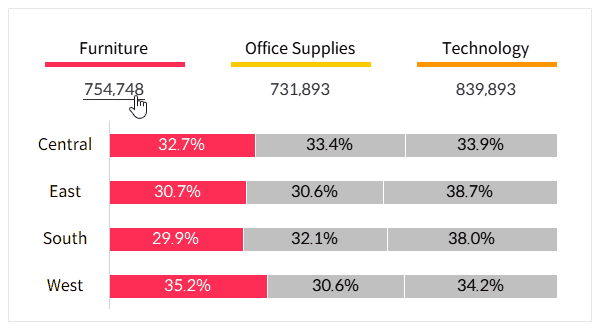
By default, Tableau keeps selected items highlighted on a dashboard, and you can also set up custom actions for clearing selections.
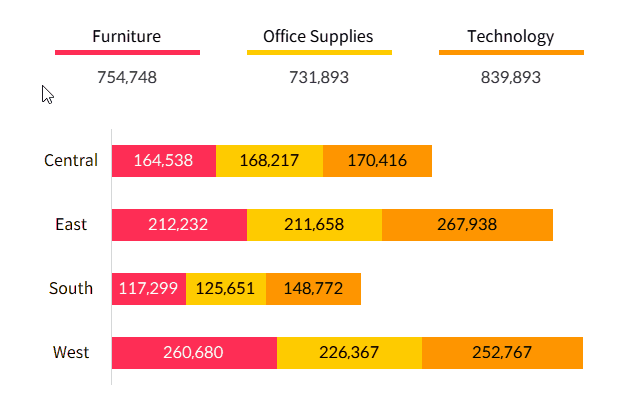
While this feature can be useful, it may require an extra click to disable the selection when you want to use dashboard actions like buttons and keep the action persistent.
Step-by-Step: Disabling Selection Highlighting
Here's a guide to help you how to automatically disable selections with just one click.
- Create two fields with arbitrary values.
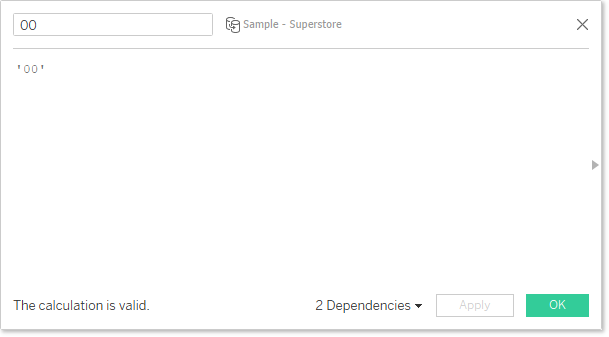
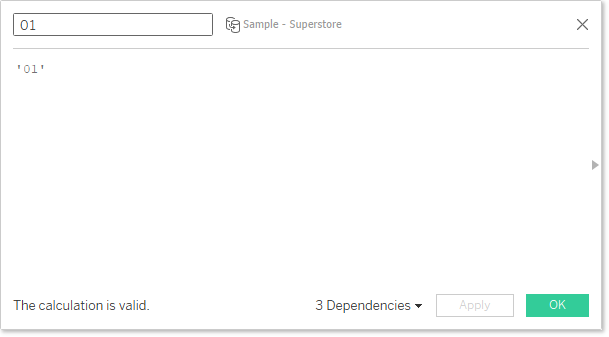
💡
To make it easier to create dashboard actions, names were chosen to ensure they appear early in alphabetical order.
- Add an action to disable selections.
In the sheet where you want to apply the action, configure a filter condition as shown below. This works because the filter action is canceled due to the differing values (00 and 01).
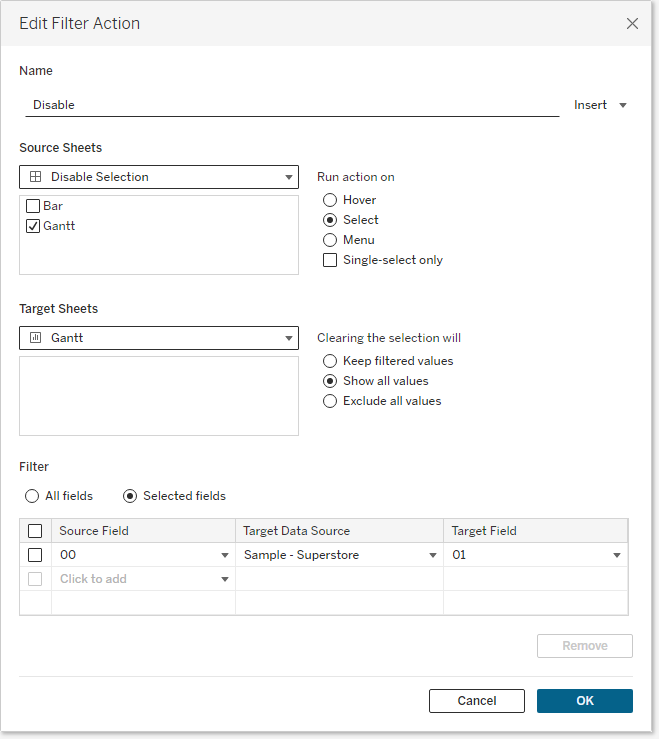
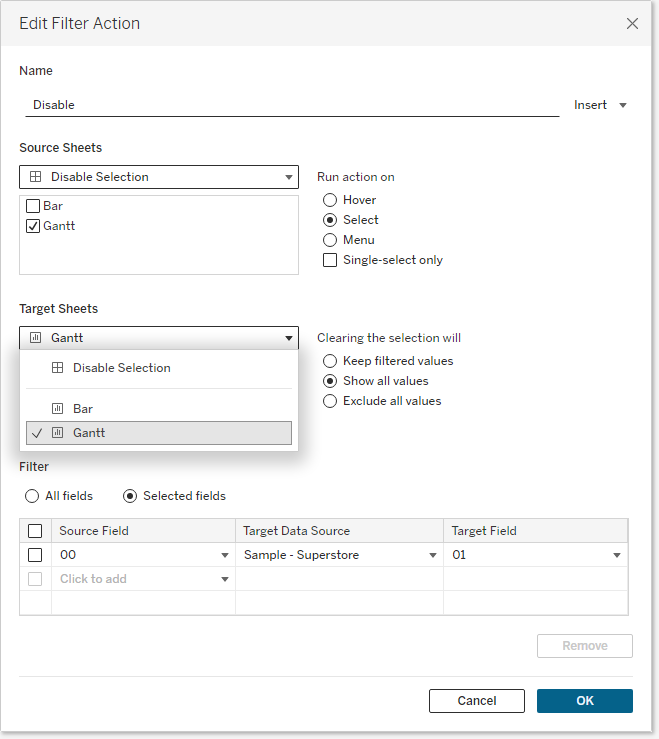
- Add the desired actions
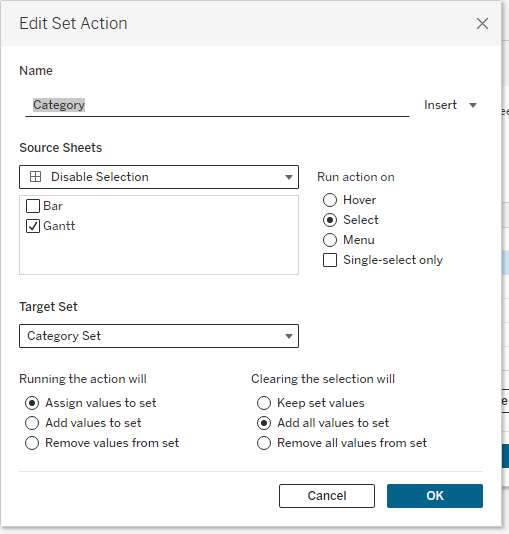
💡
Add any additional actions as needed for your specific situation.

