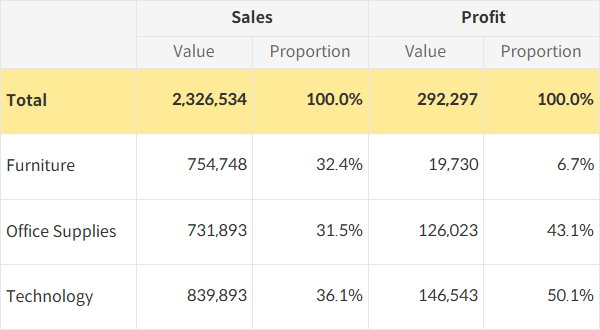Using Grid Chart in Tableau
This guide shares tips on how to use grid charts more effectively, one of the most common formats for presenting data.
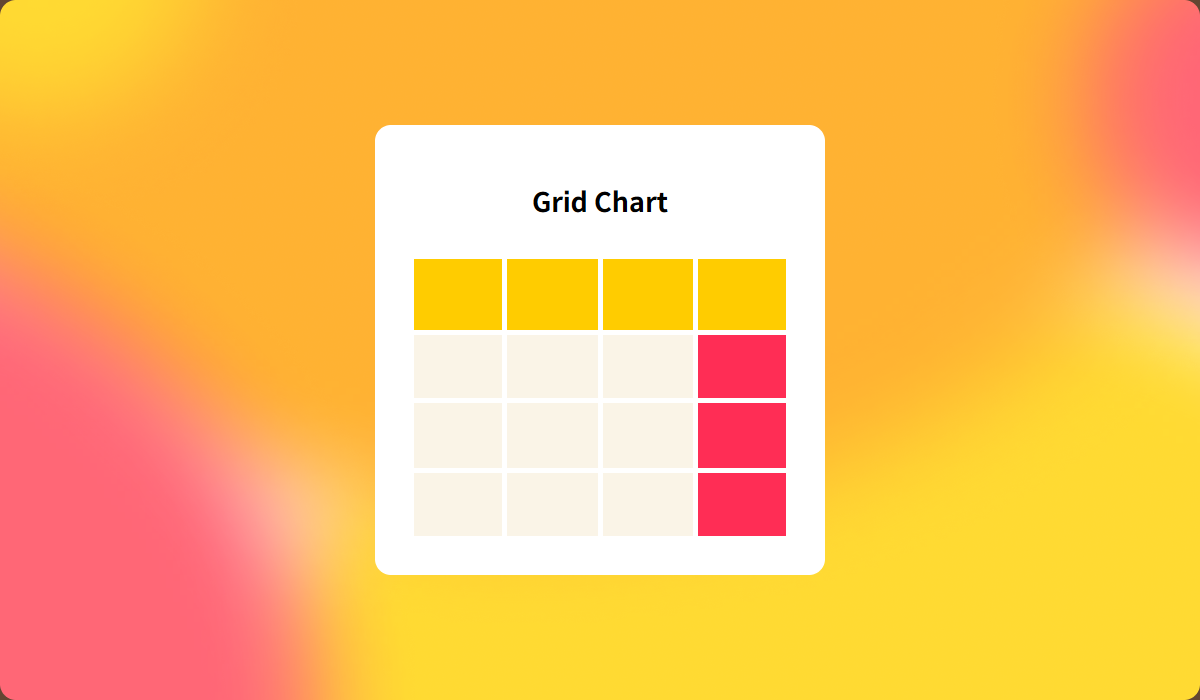
Tables remain one of the simplest and most reliable ways to present data. While more people are becoming familiar with data visualization and easy-to-use visualization tools continue to emerge, tables are still foundational. So, when does it make sense to use grid charts, and how can they be used most effectively?
For Precise Number Display
Unlike other chart types, grid charts show specific values for every row and column combination, making them ideal when you need to communicate exact values rather than trends or proportions.
In areas like accounting, where every number matters, grid charts are a must. Since it can be overwhelming to absorb large amounts of numbers, consider using additional chart types on the dashboard for a complementary view.
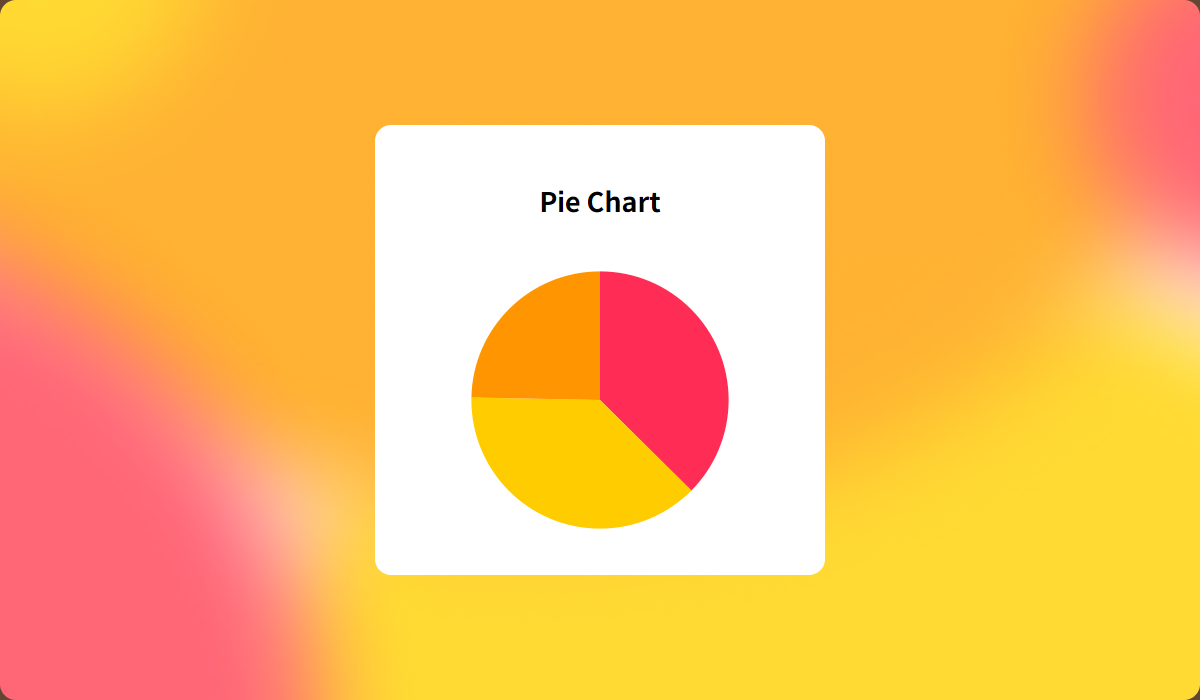
Heatmaps are often used within grid charts to add visual layers, but if color alone doesn’t suffice, try adding bar charts or other visuals to improve readability.
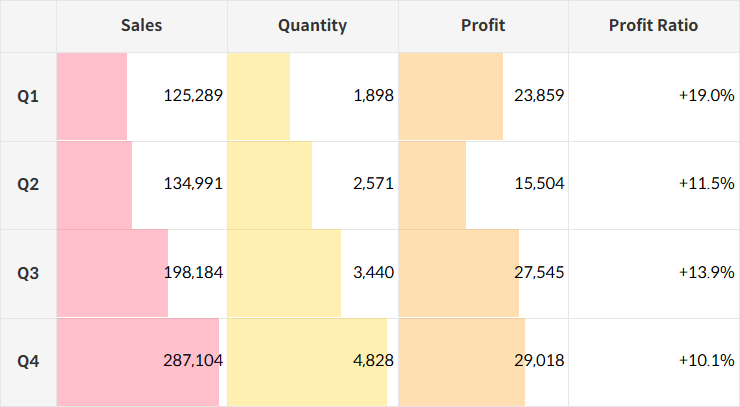
Simplify Borders and Shading
Table designs often have roots in Excel, where bold borders and shaded headers are typical. While these can help define structure, grid charts generally work best with minimal borders and shading to keep the focus on the data itself.
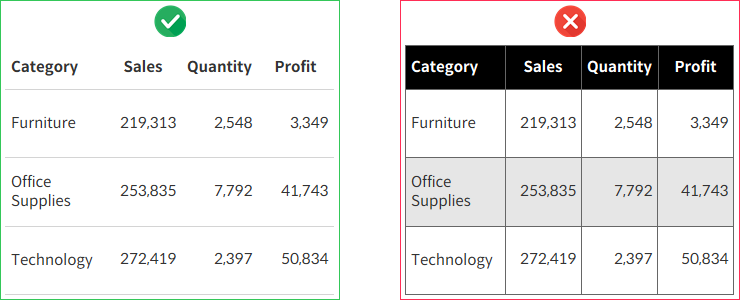
Careful Alignment
Since grid charts are primarily text-based, label alignment is especially important. Right-aligning numbers can make it easier to assess values at a glance, while text alignment may vary depending on the content. Experiment with different alignments to find the clearest presentation.
Also, consider whether to sort fields by size (descending or ascending), alphabetically, or in a fixed order that follows a specific logical flow.
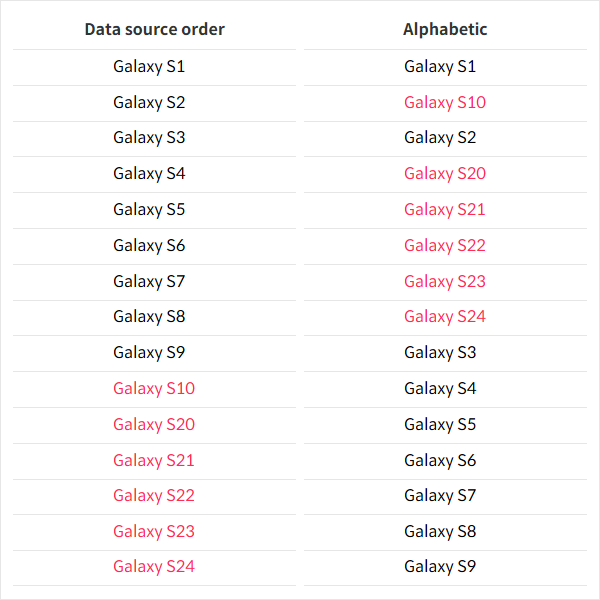
Group Information and Minimize Text
Because grid charts rely heavily on text, reducing unnecessary labels can enhance clarity. Create a hierarchy so additional information appears only when needed. If headers repeat, try merging header cells to create a cleaner, more intuitive look.