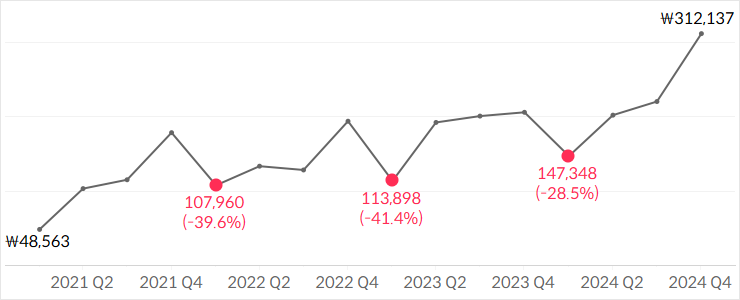Using Line Charts in Tableau
Here's how to effectively use line charts, which are frequently used alongside bar charts.
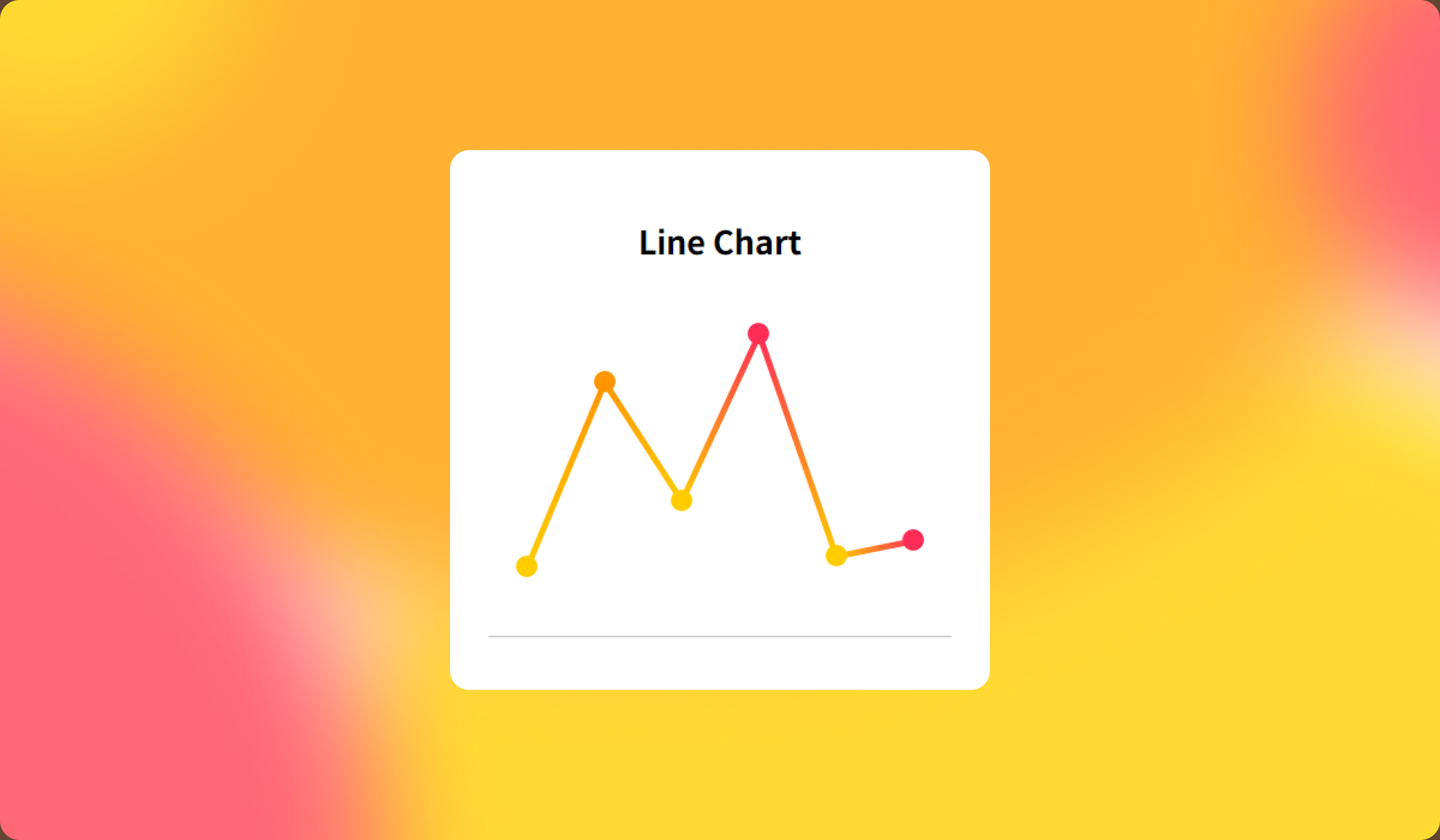
99% of Line Charts Track Time
Line charts are almost always used to show changes in metrics over time. That’s why it's ideal to place date or time fields on the columns shelf and the metrics you want to track on the rows shelf.
Occasionally, line charts are used to represent categories unrelated to time, but this doesn’t suit the chart’s design and should be avoided. The same goes for using a vertical layout for line charts—it’s not recommended.

If you want to combine a bar and line chart, use bars for values like sales or profit and a line for ratios like profit margin.
Limit the Number of Lines to Three for Clarity
Displaying more than three distinct lines in a chart can make it hard to differentiate between them. If you need to show several lines, it's better to incorporate interactive elements, like linking with other sheets, so users can highlight specific lines for easier analysis.
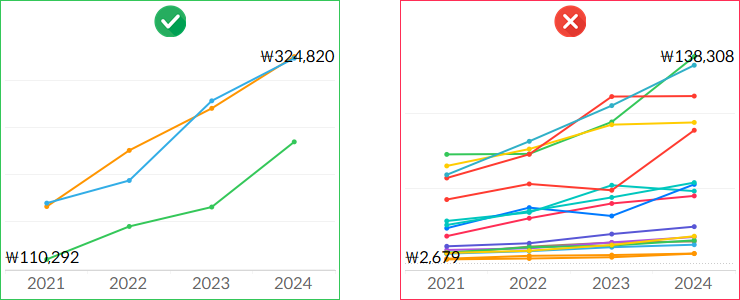
Inclusion of Zero on the Measure Axis: A Flexible Choice
In line charts, it’s important to focus on changes over time. If the variations aren’t clear, consider turning off the "Include Zero" option.
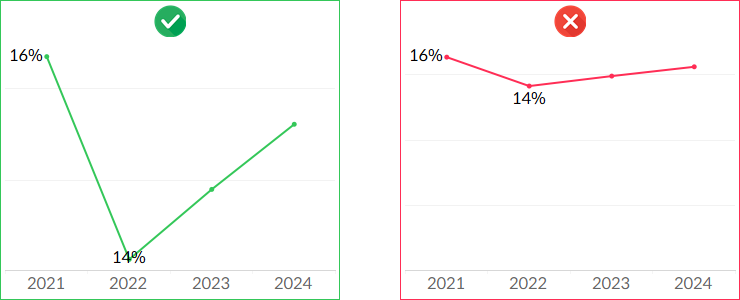
This can sometimes make trends appear more dramatic, so to smooth out the appearance, you can add reference lines at the top and bottom of the chart to create some extra visual space.
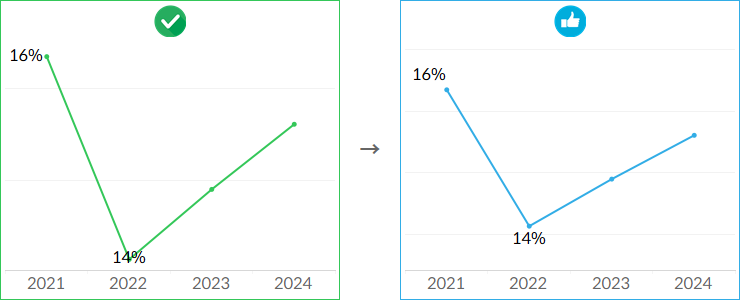
In the example above, a calculated field was used for the reference lines, adding a 25% buffer between the maximum and minimum values to soften the chart’s slope.
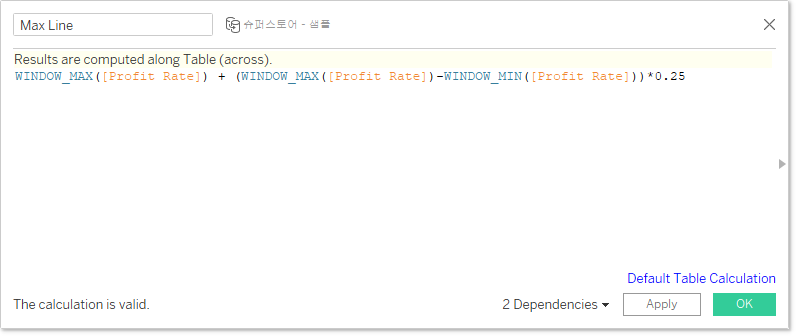
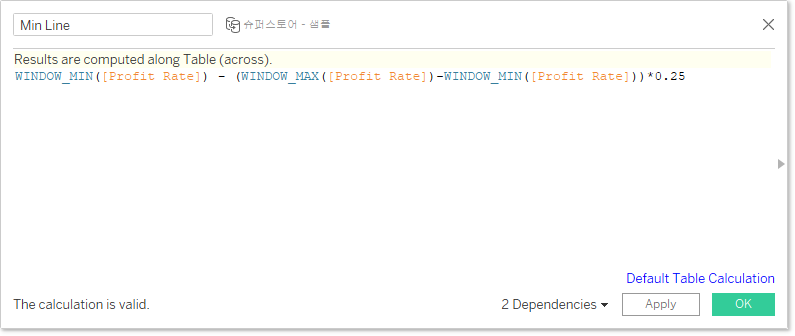
Emphasizing Specific Points with Circles
If you want to convey more than just the trends in a line chart, consider using circle marks to highlight specific information. These can indicate particular events over time, serve as visual signals (like traffic lights), or show positive and negative changes.
In the example below, circles are added only where sales have dropped by more than 20%, enhancing the chart with more informative insights.