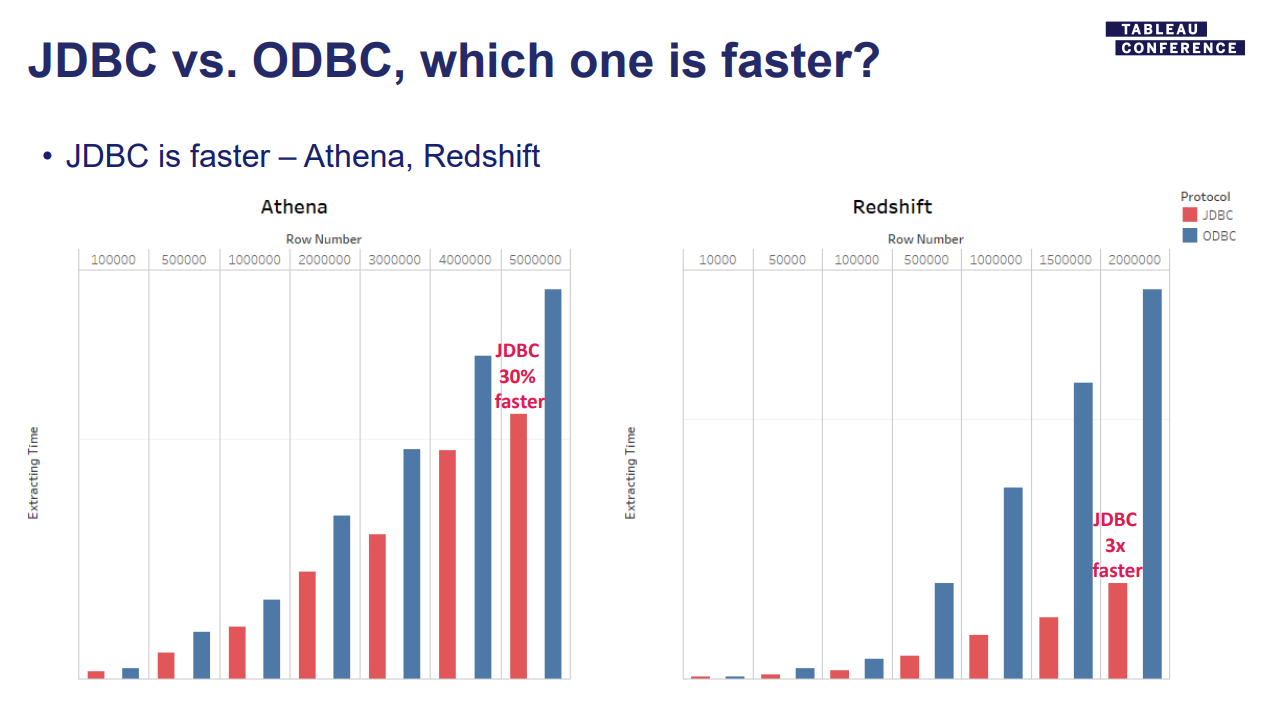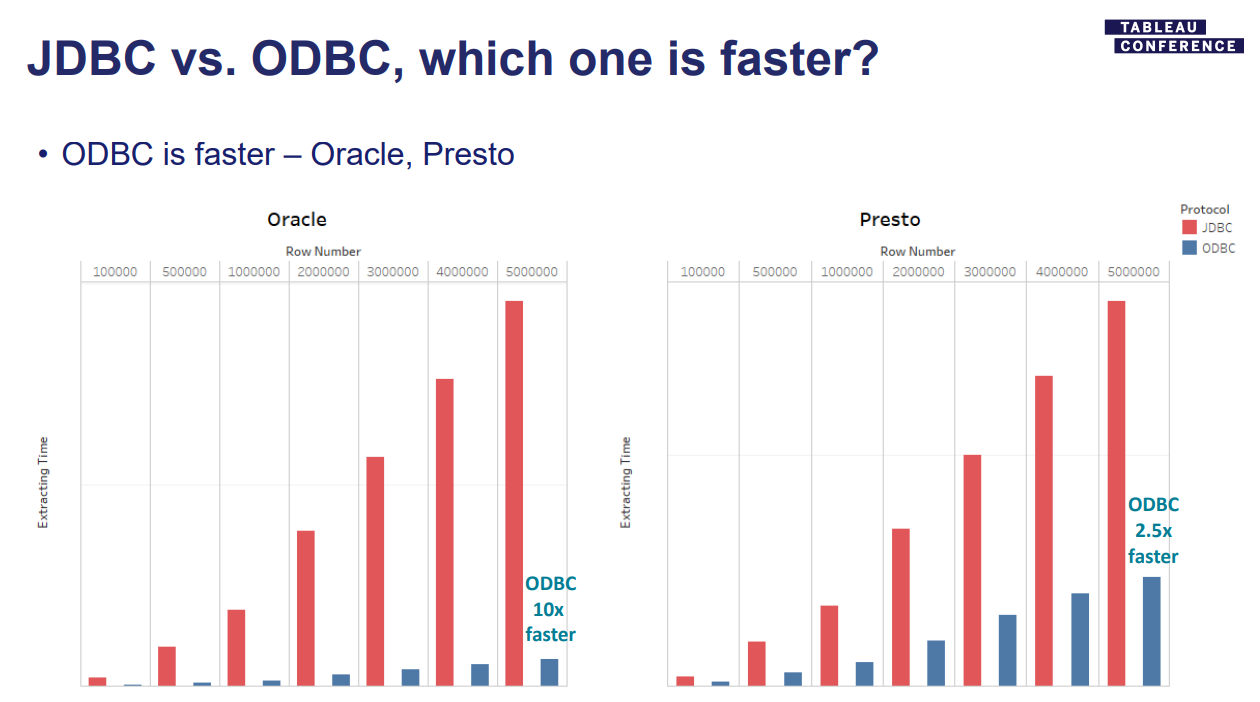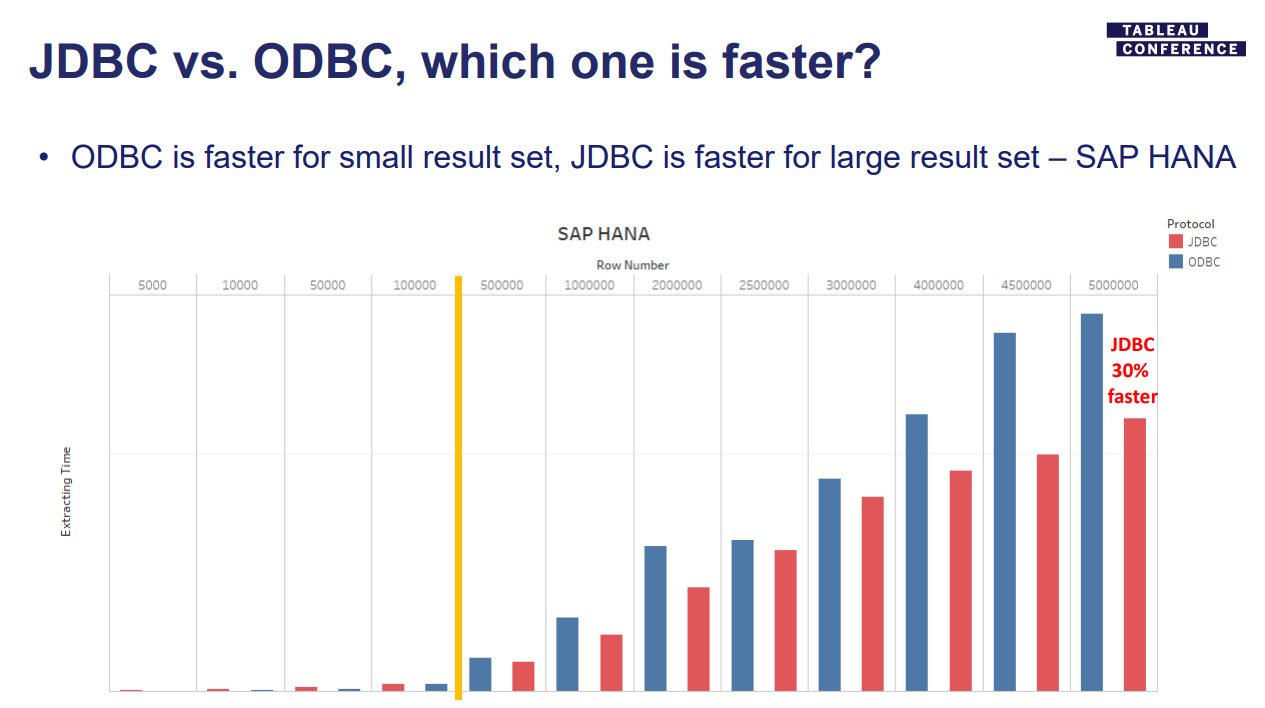Understanding Tableau Data Connectivity (ODBC, JDBC)
This post will introduce the basic concepts behind Tableau connectors and explain the fundamentals of ODBC and JDBC connection methods.

The Concept of Data Connectivity
First, ODBC and JDBC serve as bridges that allow access to specific databases, and they are provided by the respective database vendors. Sometimes, people mistakenly believe they cannot connect to their database using Tableau simply because their database does not appear in Tableau’s data connection list. However, as long as the database vendor provides the correct ODBC or JDBC driver, connecting should be possible.
Tableau Connector is built on top of ODBC or JDBC (or both) and enhances compatibility between the SQL used in Tableau and the SQL used by the database. It helps ensure smooth communication when connecting to the database in Live mode.
Additionally, Tableau provides a Driver Download page, which offers guidance on the underlying framework of the Tableau Connector and the connection method it uses.
However, it’s important to note that Tableau Connectors are not available for every database. If the database you want to connect to isn’t listed, you can always use the “Other Databases (ODBC/JDBC)” option.
Example of Setting Up a Tableau Connector
For example, when connecting to Cloudera Hadoop (Hive or Impala), the database provides both ODBC and JDBC drivers.
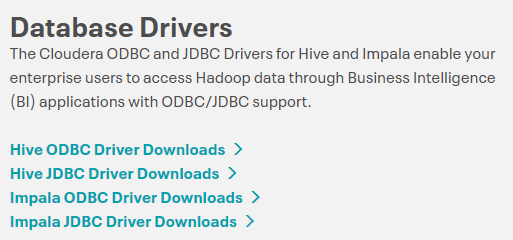
However, on Tableau’s Driver Download page, ODBC is recommended.
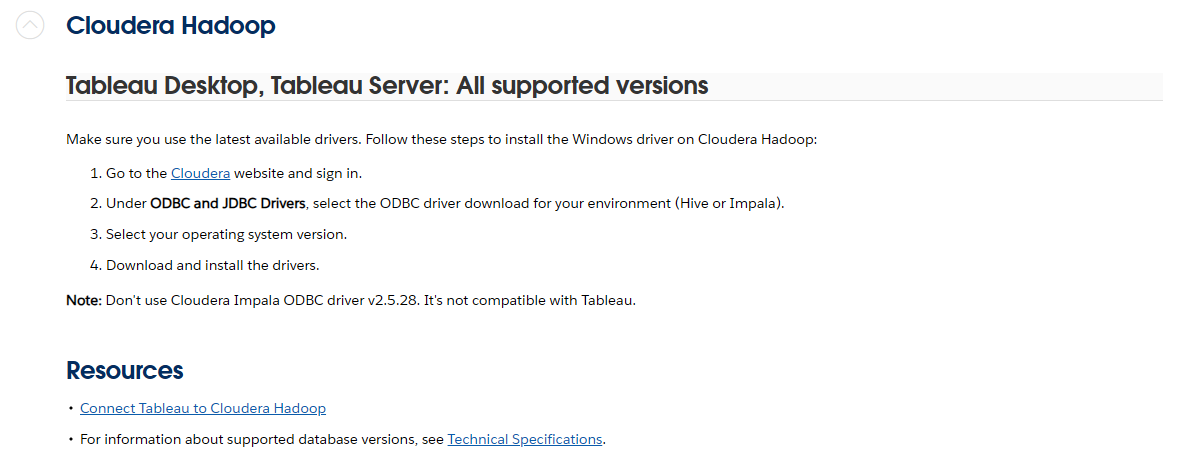
This means that the Tableau Connector for Hadoop is built using ODBC. So, when connecting to Cloudera Hadoop through Tableau Desktop, you’ll need to install the corresponding ODBC driver.
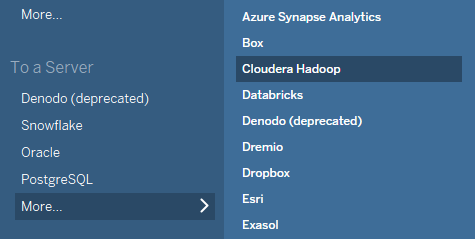
Performance Differences Between ODBC and JDBC
The performance of your connection can vary depending on the method you use for your database. If the database you’re working with performs better using a different connection method than the one built into Tableau’s connector (whether ODBC or JDBC), it might be beneficial to connect through the “Other Databases (ODBC/JDBC)” option.