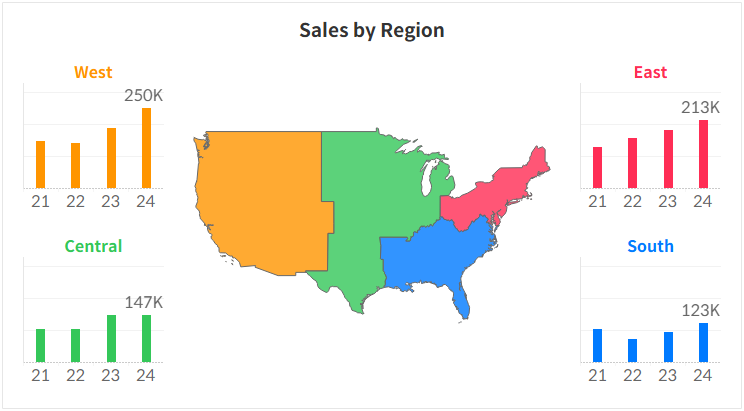Synchronize Axis Heights Across Sheets in Tableau
This guide explains how to keep the axis scale consistent for a single measure across multiple sheets.
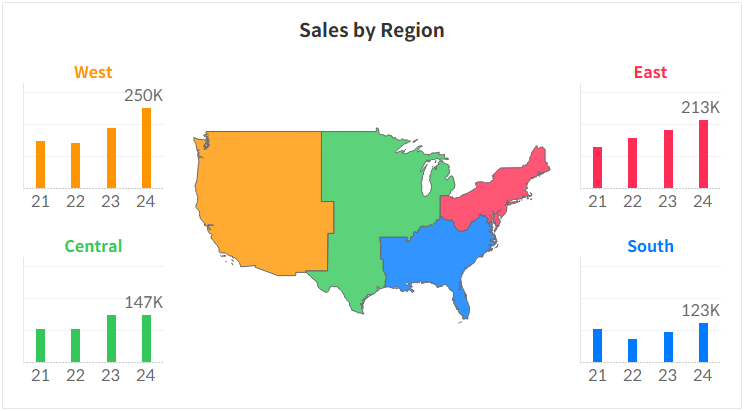
In a single sheet, you can share axes or adjust their height using built-in options. However, when designing dashboards, you may need to split charts into separate sheets for layout or design reasons.

When this happens, each sheet's axis height is determined by its own maximum value, making direct comparisons difficult. To fix this, you can use an LOD expression to calculate a common maximum value and then add an invisible Reference Line to align the axes.
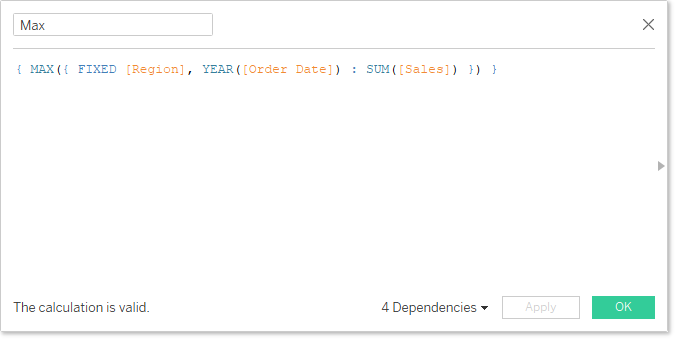
This method ensures that the highest Sales value across Regions and Years is consistently applied, regardless of any filters.
(Note: Since context filters are applied inside LOD expressions, use regular dimension filters instead.)
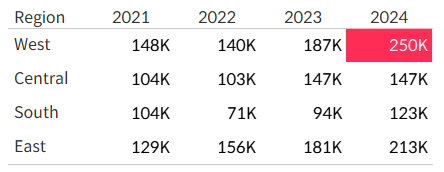
Finally, add this reference line to each sheet and set all display options to None to keep it invisible.
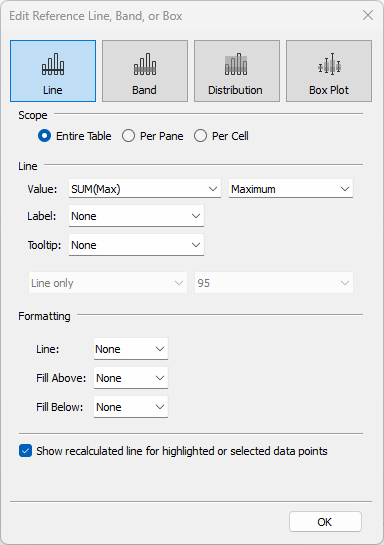
Here’s how it looks in action: